Take you PPC Results to the next level by mastering Google Analytics
Analytics Course by Jeffalytics
Why should you master Google Analytics if you a Google Ads pro?
Because succeeding with Google Ads is a read and react game…
But your reactions are only as good as the data you’re using. And if you’re limiting yourself to the data you see in Google Ads, then you’re only seeing half the picture.
When you use Google Analytics with Google Ads you can:
– View your AdWords click and cost data in your Google Analytics site engagement reports.
– Get site engagement metrics right alongside your cost and conversion data in the Ads interface
– Import analytics goals and transaction into ads as conversions
– Create remarketing lists from your Google Analytics data to use with your Ad campaigns.
Within 30 days you’ll be able to use Google Analytics to make data-driven decisions that improve your PPC ROI.
What’s inside Analytics Course?
- check
- check
- check
- check
Here’s why you should invest in learning Google Analytics in you’re a PPC Manager.
1. Better data = More success If you have access to your client’s Google Analytics account you can use their site engagement, behavior and audience reports to build highly targeted ad campaigns. Those super-targeted ad campaigns will feed more high-value data into Google Analytics (GA), and you can use that data to get even better results.
Essentially, you do what all good PPC managers should do… Use what’s already working to get quick wins, drive results, and then make the things that already working even better.
2. You can get full credit for your results and hold your clients accountable!
When you use GA with Ads, you can finally get credit for all the conversions and positive results from your PPC campaigns. We all know it can take a while to start delivering big sales numbers from PPC. But while you’re building up your clients’ accounts, and running testing campaigns, you’re also pushing traffic, leads and email sign-ups into your client’s system. And when it really comes down to it, pushing leads is your job. You don’t manage the sales department, and often times you won’t even have input about your clients’ landing page design. So when it comes time to deliver your monthly report and be accountable for your ad spend, what will you say? Would rather talk about how Google ads is a long game and the sales will come? Or would rather show your client’s the uptick in traffic, email-opt-in, and new visitors you’ve delivered.
The bottom line is you can’t get credit for all success you delivered without using the metrics in Google Analytics. And you can’t hold your clients (or organization) accountable for the conversion optimizations they need to make if you can’t show them the whole picture.
3. Opportunities for quick wins
Remarketing lists from Google Analytics can provide quick wins. We all know how remarketing works. And it works even better when you have a ton of historical data to build your audiences. Plain and simple, all the data is in GA. If you know how to use Google Analytics, you can get your clients campaigns out of the gate faster, put money in their pocket (and yours), using GA remarketing lists.
4. Avoid being one-dimensional
We all love PPC. But the best PPC managers are highly strategic. And they’re always looking for ways to improve their results. I was a pretty successful PPC manager before Google Analytics was released. but when Google Analytics came along it completely changed the game for me. It allowed me to use a new data set, a better data set, to get even better results. And incorporating Google Analytics into my everyday process also allowed my agency to flourish. Instead of just managing PPC campaigns, we became strategic partners for our clients. We could see the whole picture, and use that picture to get better results than their internal marketing team, or any other marketing agency they had worked with before. Those results allowed us to expand our service grow our revenues and solidify long-term relationships with our clients.
Take a peak inside of Analytics Course
Investing in your education is a big decision, so let’s take a look at what you will be learning once you join. There’s even a few free sample lessons to get you started.
The course was designed in a very thoughtful way, to give you a complete picture of Google Analytics, no matter your initial skill level. You’ll learn everything from the basics in our beginner lessons, to advanced web analytics strategies. Here are the videos you’ll find inside Analytics Course.
Join Analytics Course to see why [analytics_course_sales] students have jumped head first into mastering Google Analytics
Analytics Course has helped thousands of entrepreneurs, marketers and small business owners master Google Analytics. You may be wondering if Analytics Course is right for you?Here are some reviews of Analytics Course from real customers just like you.
Unable to get users reviews: Internal error

Analytics Course by Jeffalytics
- check
- check
- check
- check
Today’s Price: $497

60 Day Money Back Guarantee
We are so confident that you will be satisfied with our Google Analytics training program that we offer a 60-day money back guarantee. If you take the Google Analytics exam after completing this course, and don’t pass, we will refund your money. Simply send us your certification exam results and we will issue a refund.
We understand that you may have some questions about Analytics Course, so we have shared answers to our most frequently asked questions.
How does the online training program work?We release all of our videos to you upon successful signup and payment. Videos typically last between 10 and 40 minutes, with the entire program lasting 12 hours.How will I know if I like the videos?We provide you with sample lessons so that you can try before you buy. Thousands of customers have praised this online course.Did you really create the Periodic Table of Google Analytics?Yes, I took all of my analytics expertise and created an epic guide to Google Analytics. I built the guide to help others understand everything they can possibly do with Google Analytics.Will I be a Google Analytics wizard at the end?You will have more knowledge than 95% of the marketers I interviewed during my agency days. You will also be taking the Google Analytics certification exam to prove your expertise. By learning from an expert, you will think and act like one.
How much will this cost?These videos are a one-time purchase and billed to your credit card. The price of the course is $497.To help you better understand your investment, consider this: The typical cost of an in-person Google Analytics course. These classes would cost at least $1,000 to attend in person. Not only that, but the cost of the course can be recuperated after just 1 or 2 months of more efficient advertising. Can I get a refund if I don’t like the videos?If you take the Google Analytics exam, after completing this course, and don’t pass, we will refund your money. Simply send us your certification exam results, and we will refund your money.Can’t find what you’re looking for?

Analytics Course by Jeffalytics
- check
- check
- check
- check
Today’s Price: $497
© {tcb_current_year} Jeffalytics · Privacy Policy · Ask a Question · Terms of Use
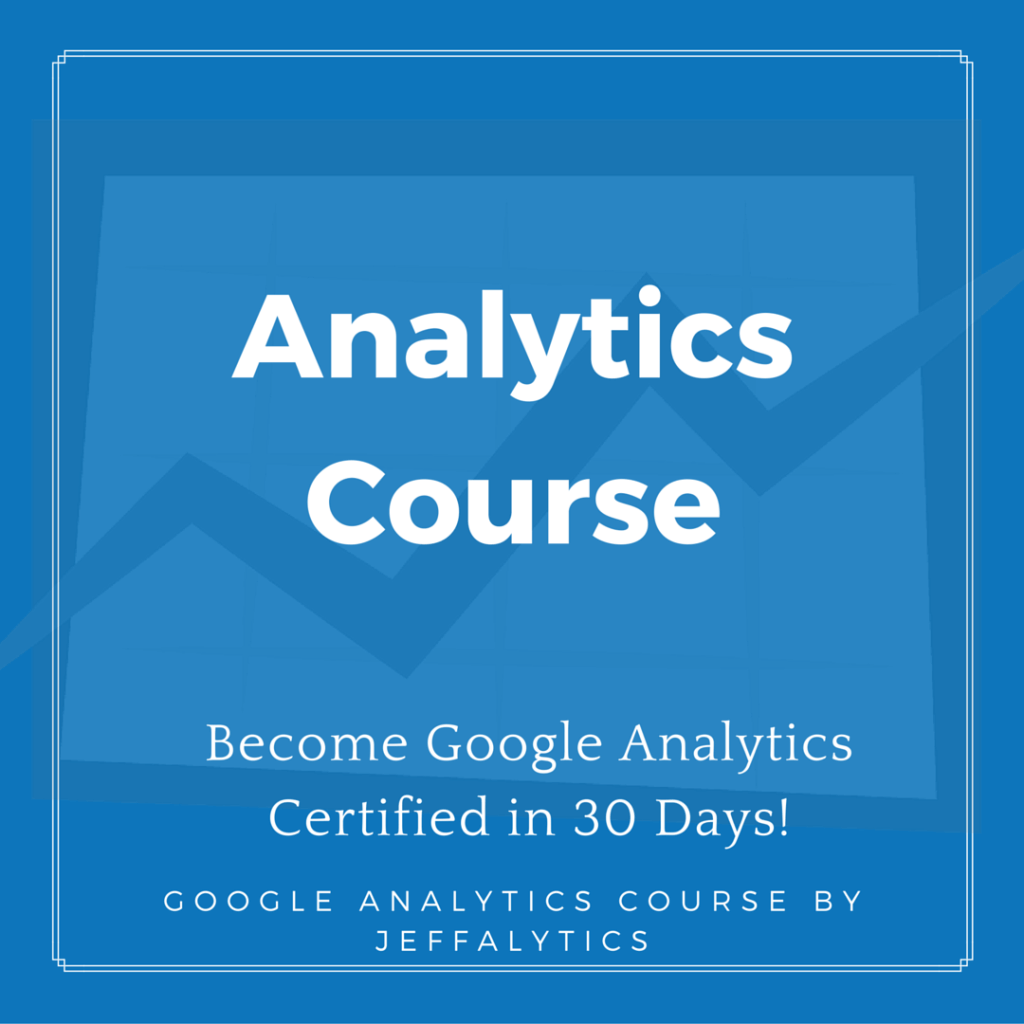
Based on XX Reviews
ANALYTICS COURSE
Become Google Analytics Certified in 30 Days
RETAIL PRICE: $497
You are about to purchase our Analytics Course classic wizard package. This package provides you unlimited access to all materials offered by Analytics Course, including:
- Beginner Training
- Intermediate Training
- Advanced Training
- Google Analytics Certification
Not only that, but you will also receive access to the following training supplements:
- Private discussion forums
- Mobile video access
- Ongoing education opportunities
TOPICS COVERED
- Web analytics technology
- Web analytics terminology
- Setting expectations with Google Analytics
- Google Analytics Fundamentals
- What can you do with Google Analytics?
- Your Google Analytics account
- Navigating the Google Analytics interface
- Learning from the audience reports
- Getting comfortable with acquisition reports
- Behavior reports
- Conversion reports
- Account administration
- Analytics vs reporting
- Getting clean data
- Advanced segments
- Understanding your users
- Google AdWords and campaign reports
- SEO reports
- Social media reports
- Content engagement
- Tracking conversion
- Sharing Google Analytics with your organization
- Device vs user centered analytics
- How data collection in Google Analytics works
- Google Analytics tracking code
- Account administration
- Custom dimensions and metrics
- Measuring content
- Advanced conversion reports
- Getting your data into Google Analytics
- Extracting data
- Google Analytics Premium
Reviews and Testimonials
[tvo_shortcode id=6678]
ANALYTICS COURSE
Become Google Analytics Certified in 30 Days
- Beginner training
- Intermediate training
- Advanced training
- Google Analytics certification
- Private discussion forums
- Mobile video access
- Ongoing education opportunities
